Create a product
Creating a product is quick and easy. You'll see, it's child's play!
Start by visiting our wonderful catalog, filled with nothing but pretty things:
Once you've selected your product, simply add a visual by clicking on"Image" or add text by clicking on"Text".
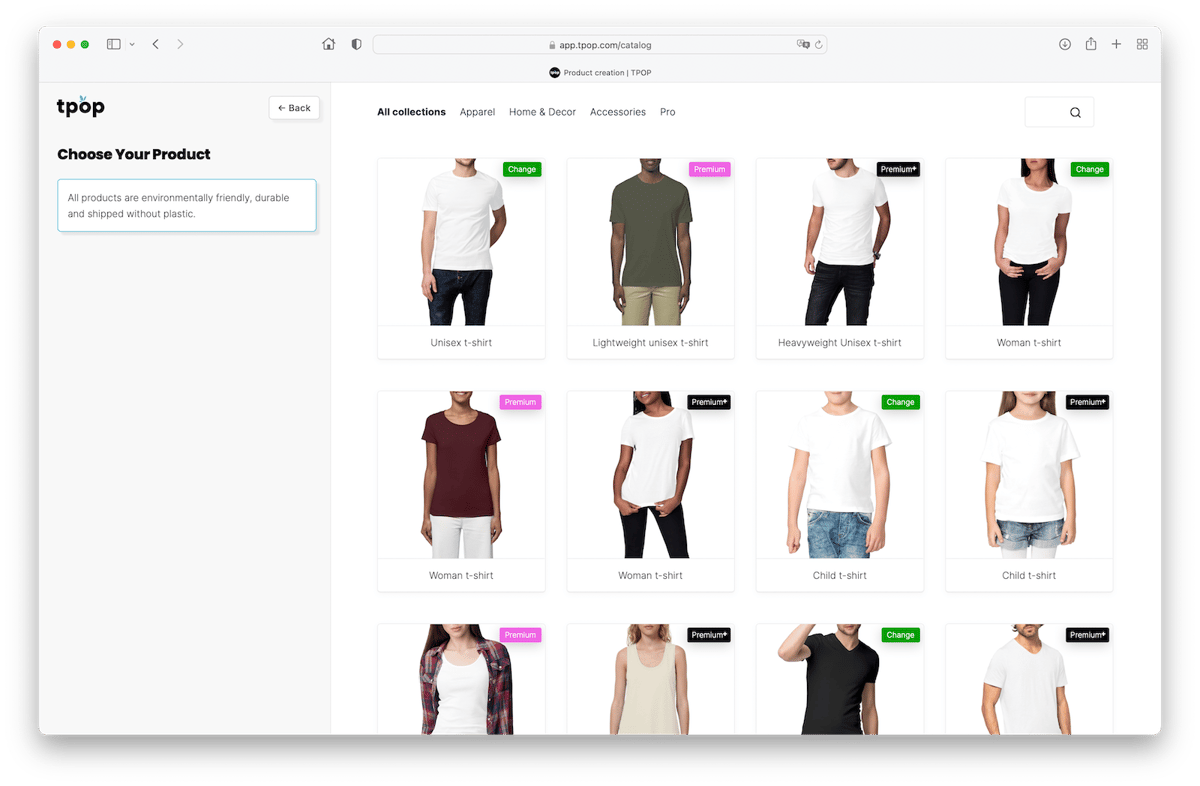
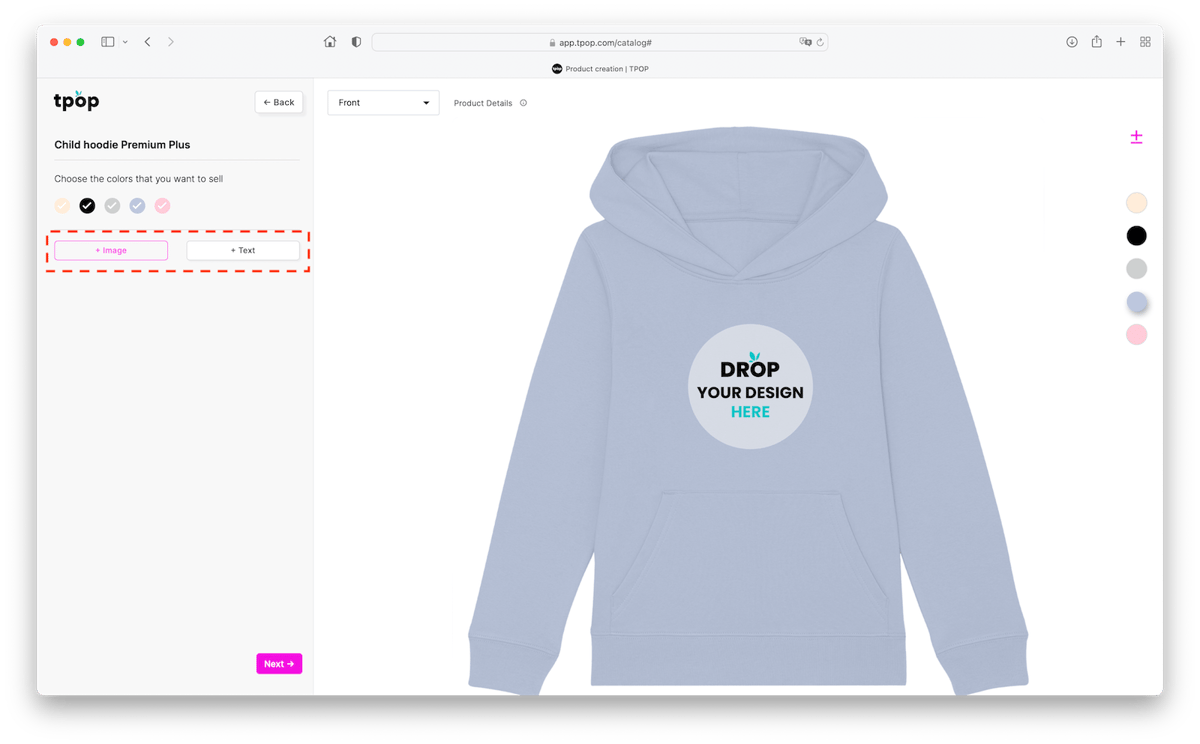
You can then modify, move, enlarge or reduce it, using the transformation and position buttons in the sidebar.
You can also filter your visuals using the filter selector at the very bottom of the options in the sidebar.
Then choose the colors you want to sell in your store: all colors colors will automatically be checked off, but if you don't want certain colors to appear, you can uncheck them by simply clicking on the color cap in question.
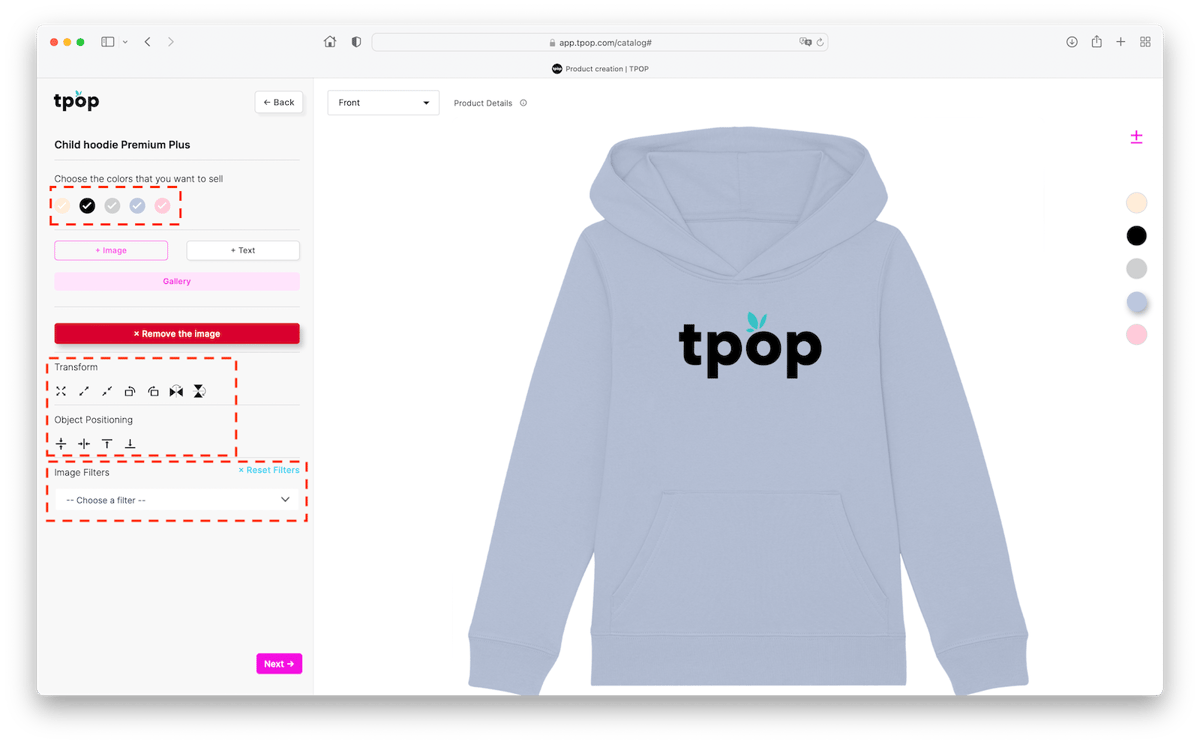
Now you can also customize the back of your product using the selector just above the product. You'll find your previously uploaded visuals in your image gallery.
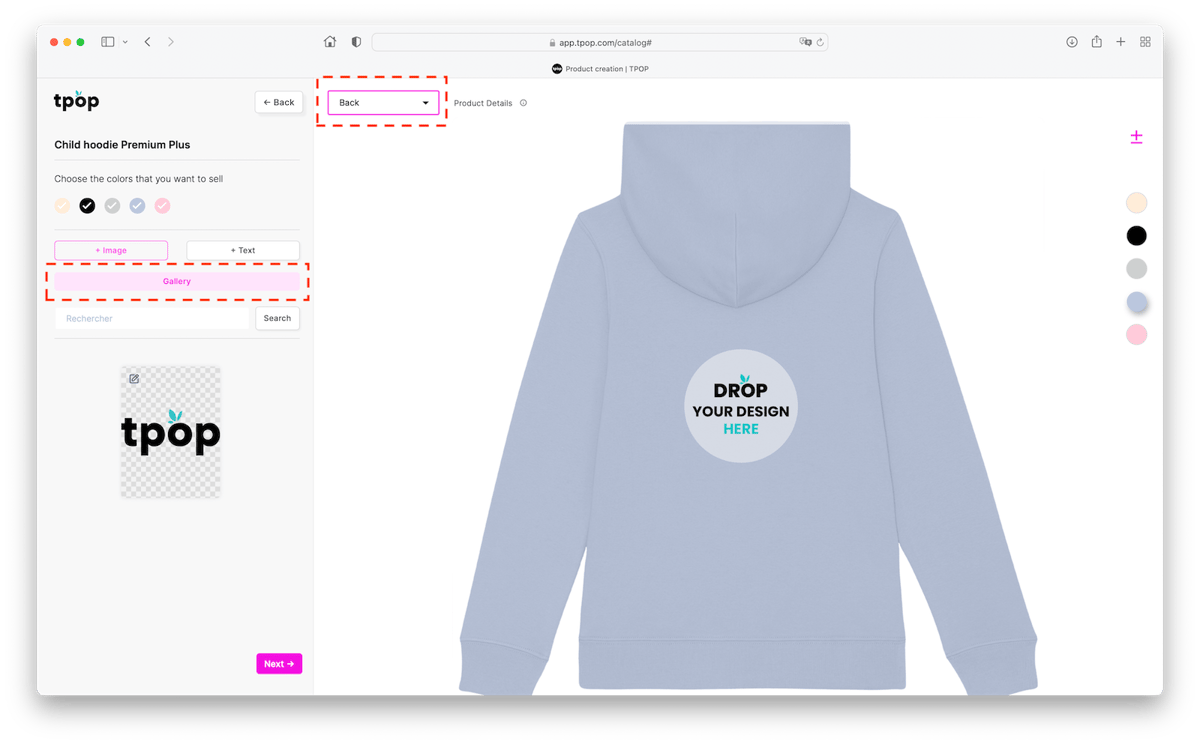
You can then enter the name of your product. You can activate the"collar marking" option by clicking on the button. For this option to be visible, don't forget to upload your collar design in the production options.
Next, you'll need to define and save the price of your product, indicating it in the box dedicated to your selling price. On the left is the box for the purchase price of your product: please note that this will vary if you opt for double-sided printing. If you wish to set different prices according to size or color, you can do so by clicking on"Set price for each variant".
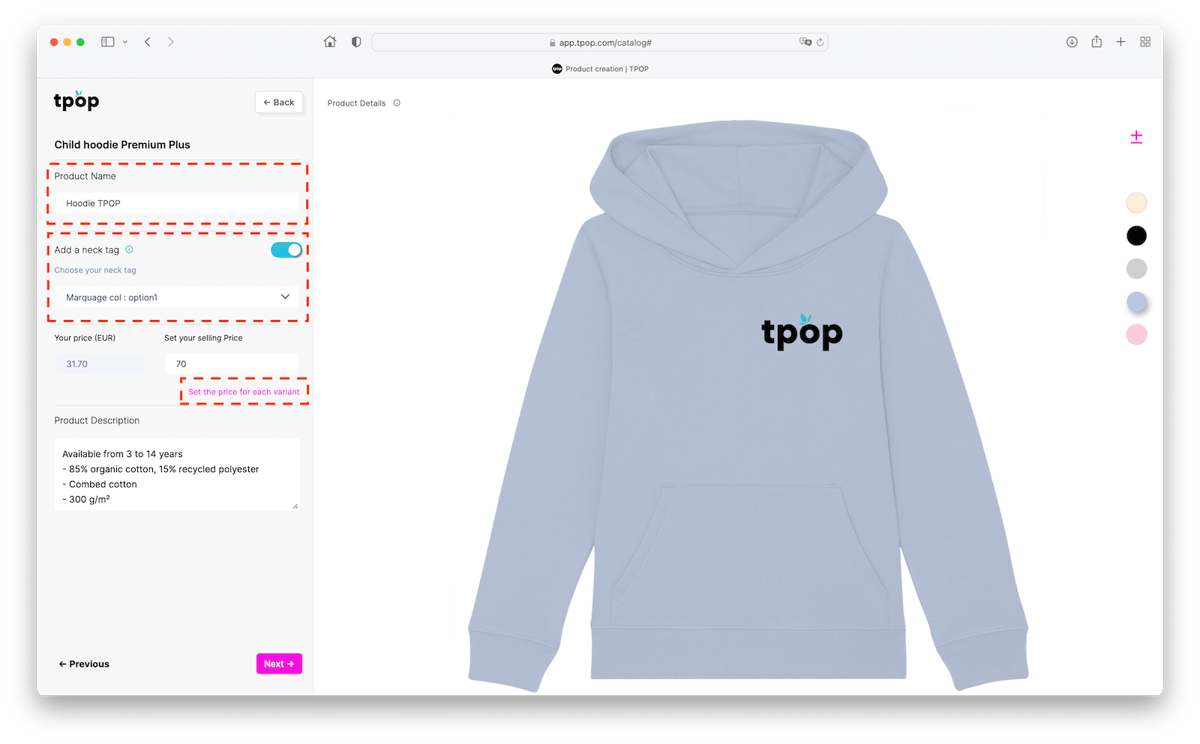
A window will then open, summarizing in tabular form the different variants of your product, your purchase price and your selling price (you'll notice that a margin of 2.2 is automatically calculated from the purchase price, but you can of course modify it). Please note that once you've filled in the prices in this window, these indications will take precedence over the small "your selling price" box.
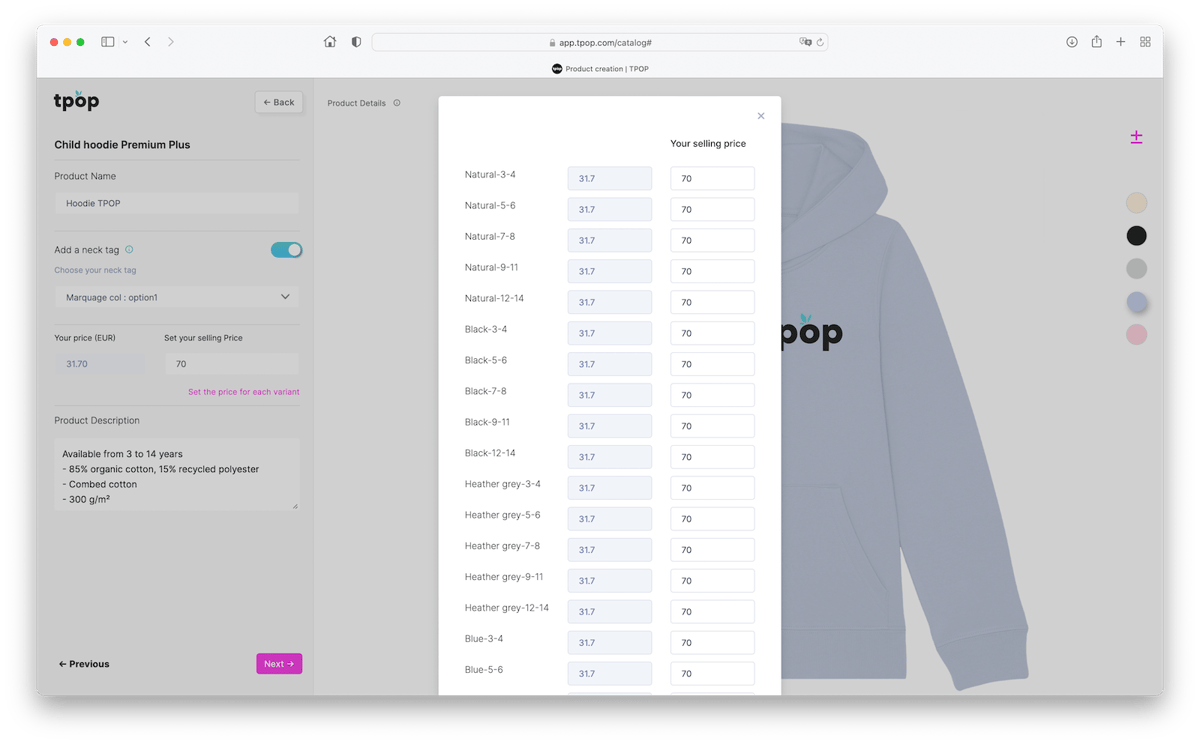
Finally, once you've validated or modified the product description, you can click on "Next" and you'll arrive on a page where you can choose your mockup type (mock-up): flat or on a hanger (only for certain products). Then choose the image you want to put on the front page: the type of model (male/female, for example), the front or back of the product if you've chosen to make it front/back, and also the color of the product.
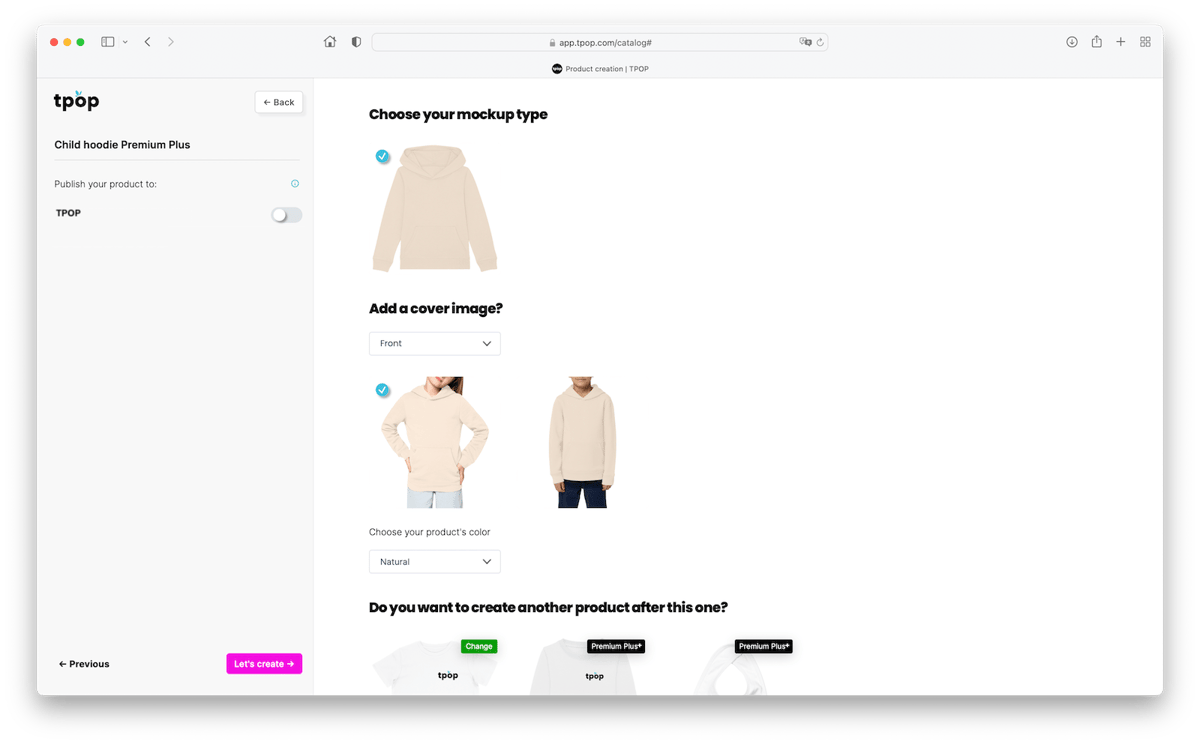
Before validating product creation, you can opt for automatic publication on your site by ticking the small button in the left-hand sidebar. Alternatively, you can choose another product right away, to proceed immediately to its creation.
The merger :
Would you like to create a product with different visuals at color ? If so, you'll need to use the merge function, explained here.
Content Translations:
create a product, ein Produkt erstellen, crear un producto, creare un prodotto, luoda tuote